WinTopas4 Quick Start Guide
PDF version of this manual is available here: WinTopas4 Quick Start Guide.pdf
The software system for OPA users WinTopas4 consists of:
- Topas4 Server application, providing control of the device via REST API, using JSON as data serialization format. For each physical device there is one server application and it must be running all the time. Once started, it runs in Windows system tray.
- WinTopas4 Client application, providing user control of the OPA device or devices, including shutter control, wavelength and interaction selection, direct motor access, tuning calibration and more.
Server application and all client applications provided by Light Conversion are written in a way to allow multiple clients to use the same device at the same time, including custom client applications, written by the API user. Server and client applications might be running on the same or on different PCs, if these PCs are connected to the local area network (LAN).
Note that it is recommended to keep OPA control board turned on all the time.
WinTopas4 Basic control
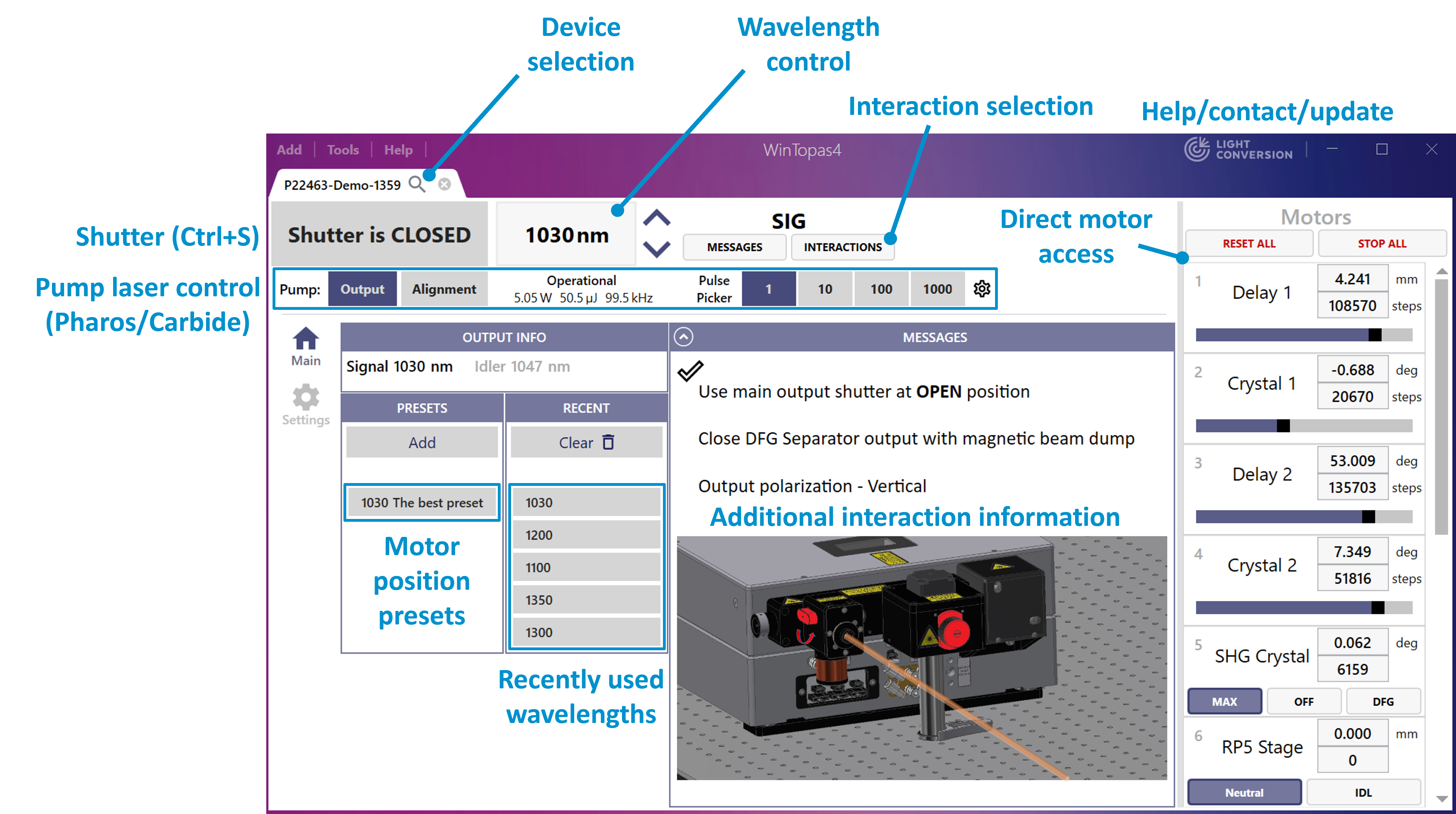
Figure 1. Main window of the WinTopas4 application
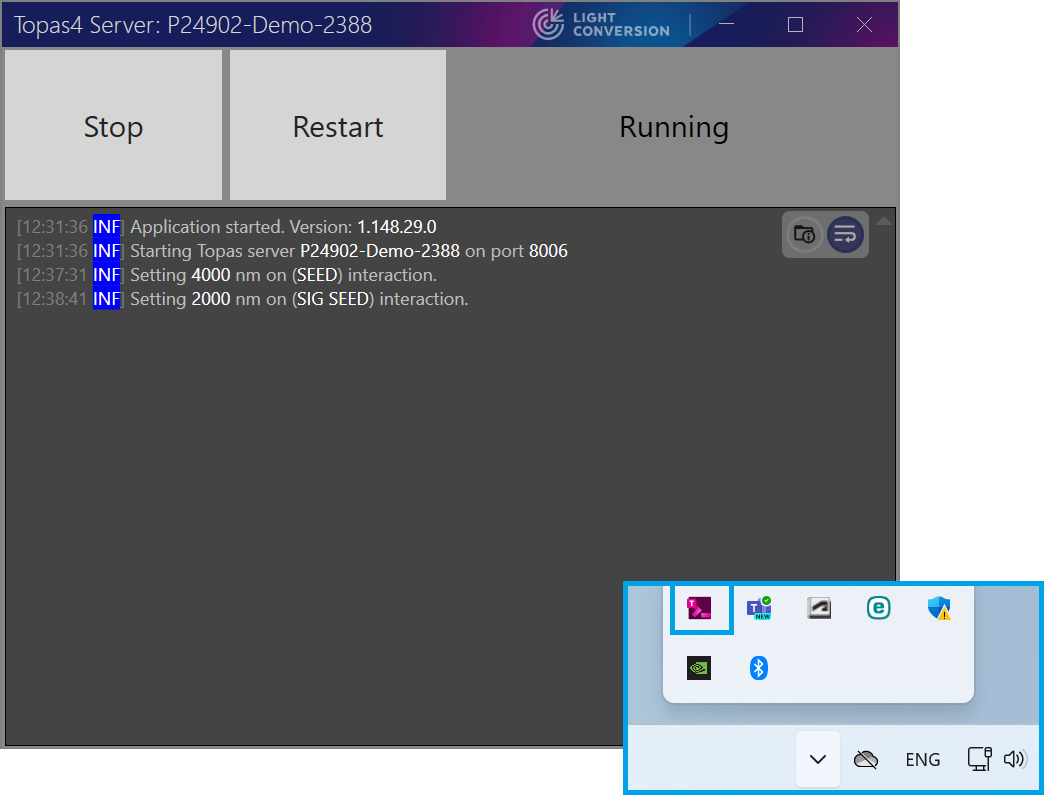
Figure 1. Topas4 Server application
Basic control:
- Change wavelength: type a desired wavelength from the available tuning range and press “Enter”.
- Open/Close shutter: press shutter button or use keyboard shortcut “Ctrl+S”.
- When interactions overlap: press button “Interactions” to choose the interaction or a group of interactions to use, change priorities, etc.
- Switch wavelength units to inverse centimeters: Press cog next to wavelength box and select units
- Adjust individual motor position:
- Locate a motor from the Motors menu on the right side of the WinTopas4 window.
- Place a cursor at the motor position (steps, deg, mm…).
- Use arrow keys “Up”/”Down” or “Page Up”/”Page Down” on the keyboard to change the motor position.
- Activate a different motor by pressing the “Alt” key and the motor’s corresponding number on the keyboard.
WinTopas4 Installation
WinTopas4 software should be installed by a field service engineer during the set-up of the system. The steps required to install software with the latest motor configuration:
- Install the software. WinTopas4 application installer can be downloaded from Light Conversion website:
https://lightcon.com/support/#sotware
- Upload device configuration files. You can find configuration backup in a USB memory stick, provided with the system user’s manual. “P20000_Configuration.zip” – device configuration files (where “20000” is serial number of the device). Upload procedure is the following:
- In WinTOPAS4 application window go to Tools->Access Level and enter advanced user password “1600”.
- Go to Tools->Launch new device from zipped configuration.
- Specify location of configuration file (for new devices use provided USB memory stick with the factory settings)
- Wait for the server application to start and press “SELECT DEVICE” in the center of the WinTOPAS4 app window.
- The table with available TOPAS device will pop up, select the device and press “CONNECT”.
For more information, please visit: Daily Operation
Advanced User Level password
Advanced user level password required for device calibration or other advanced options: 1600.
Help
Customer support: support@lightcon.com