Interaction selection and grouping
Light Conversion’s optical parametric amplifiers cover a broad range of wavelengths. This is achieved by utilizing various optical parametric interactions, which cover different wavelength regions and have different properties such as pulse duration and spectral bandwidth. The list of available interactions can be seen by clicking the interactions button (see Figure 7).
There are various ways to switch between the interactions. If a single interaction is selected other interactions will not be utilized when changing wavelength. The accessible wavelength range is thus limited to the range of that single interaction.
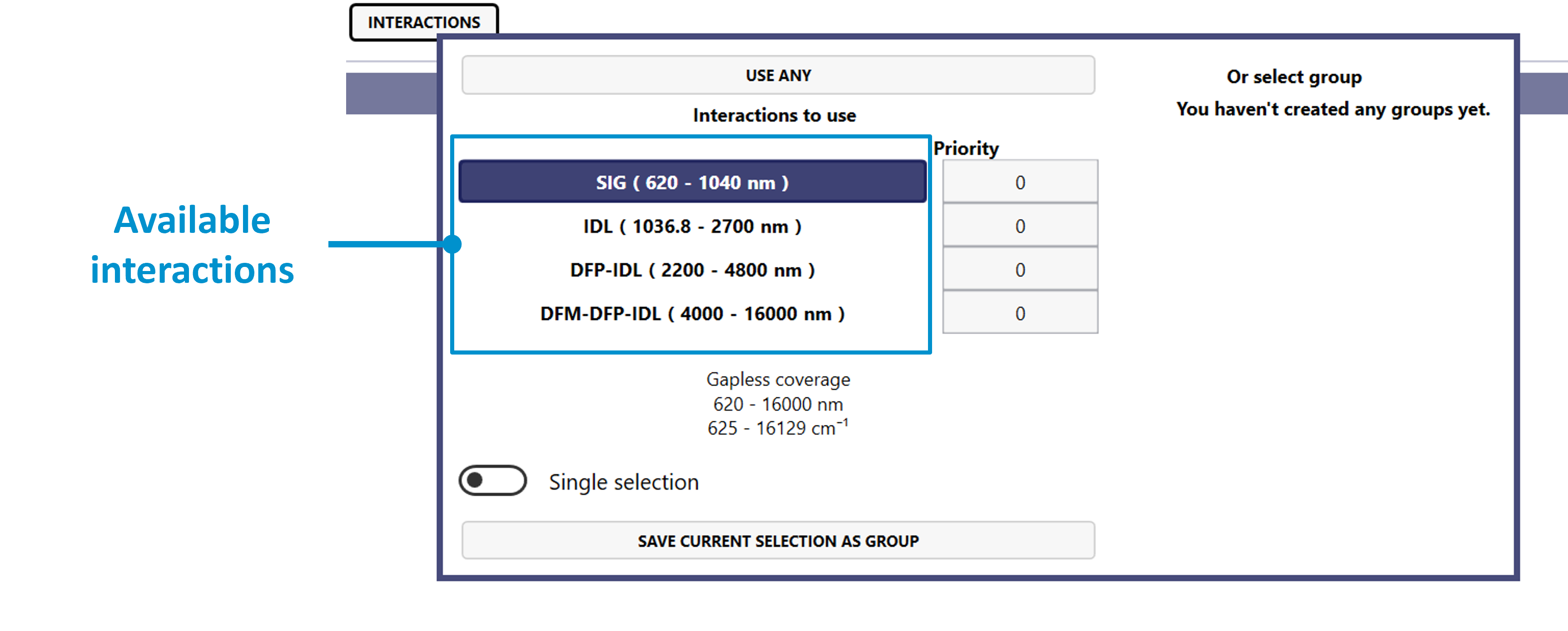
Figure 7. Interactions list in WinTopas4.
To extend the wavelength range multiple selection feature can be enabled (see Figure 8). This allows selecting several interactions which will be automatically activated based on the entered wavelength. If the wavelengths overlap on different interactions, each interaction can be assigned a priority value. The interaction with a higher priority number will be preferred when entering the wavelength. This is especially useful if “USE ANY” mode is activated, and all the interactions are being used.
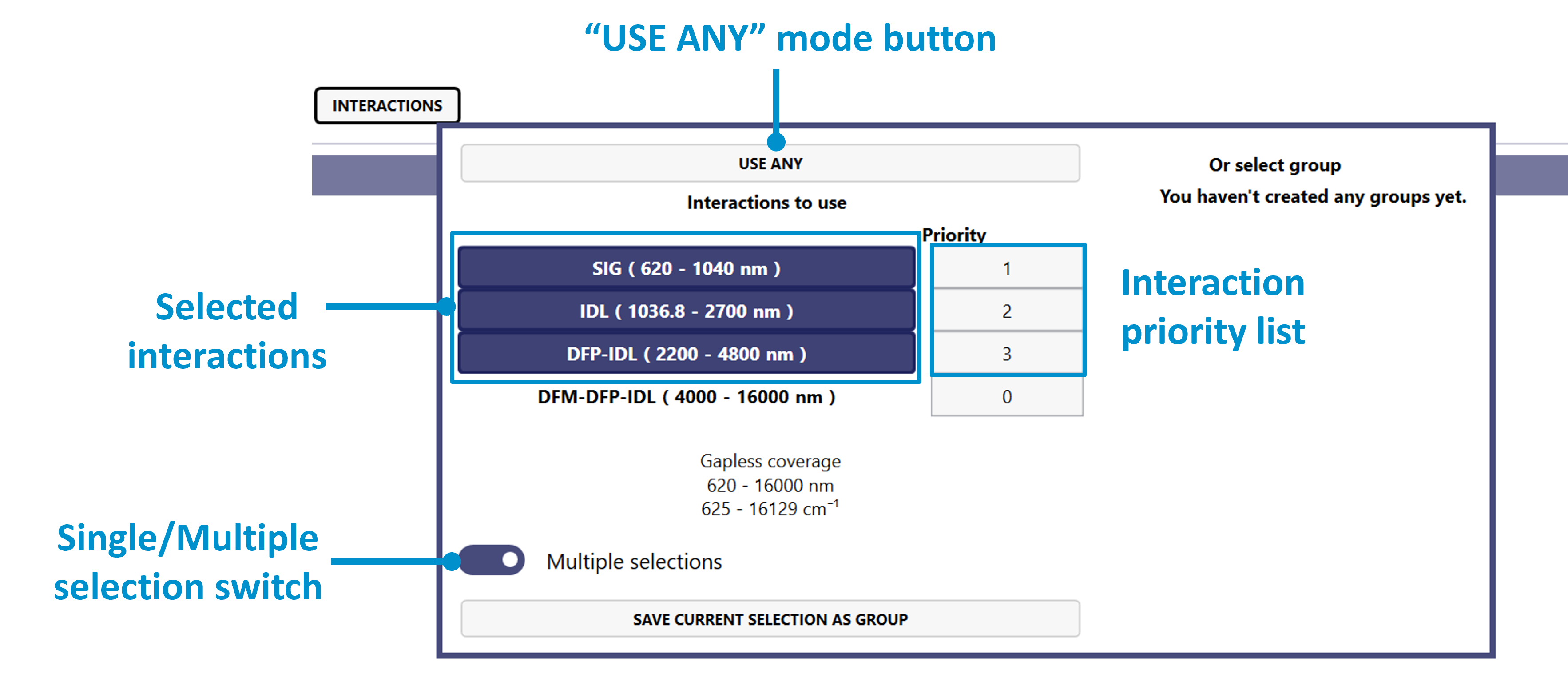
Figure 8. Multiple interactions selection option in WinTopas4.
Interactions can also be nested into named groups for quicker access. (see Figure 9).
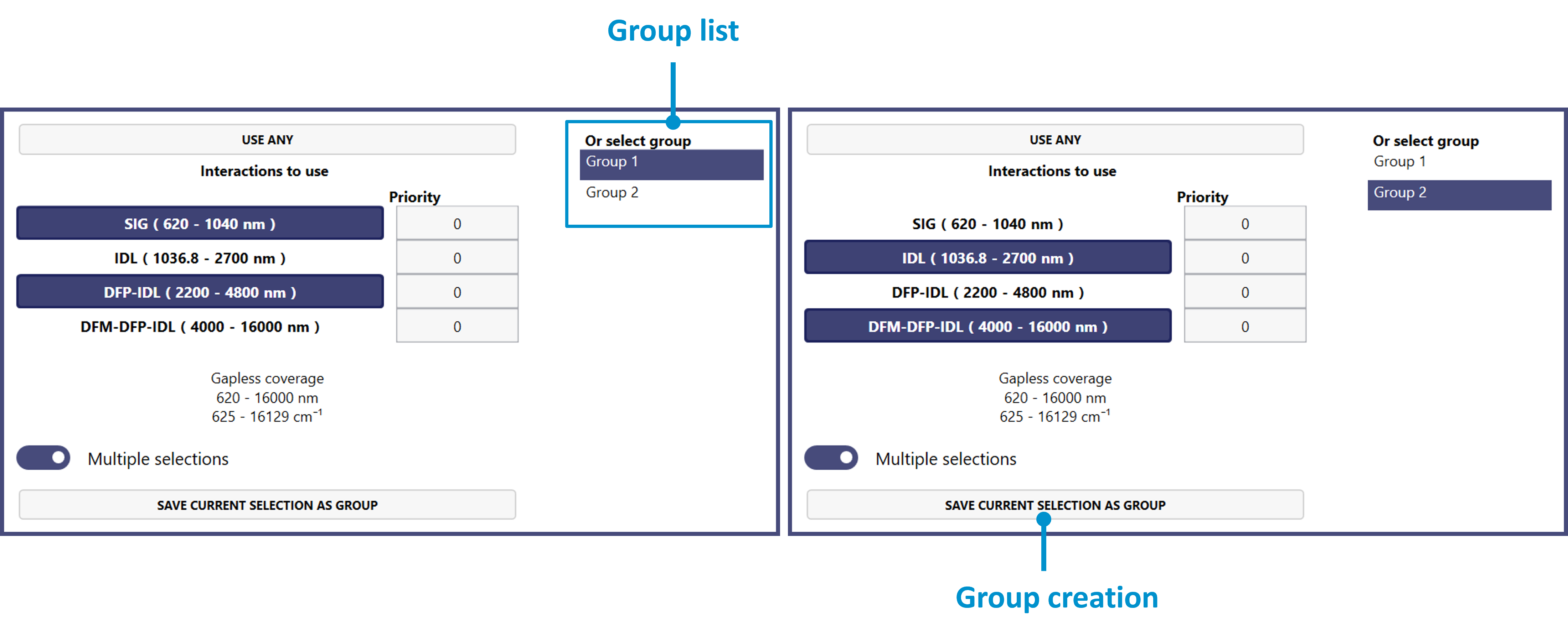
Figure 9. Multiple interactions grouping in WinTopas4.